There are a few central pages that you will reference and navigate to while using the Quantumrun Foresight Platform. The following is an overview of what these pages are and the unique value each page can provide.
Homepage
The platform homepage—found here—is where you can view the platform’s collection of long-form trend reporting written by Quantumrun Foresight professionals. (Read descriptions of each content type here.) Each piece of content you see on this page can also be bookmarked into a list.
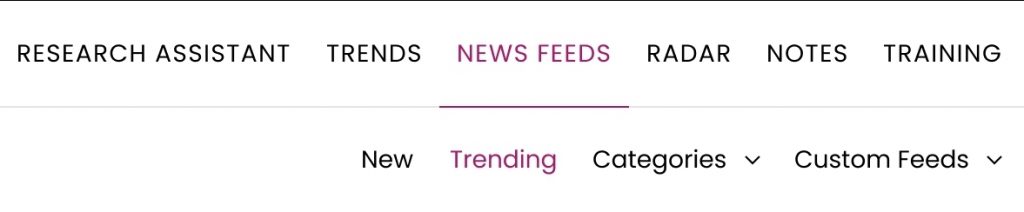
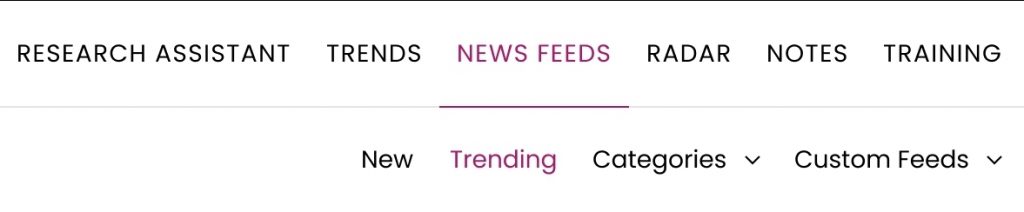
The buttons at the top-right of this page will allow you to:
- View the most recent trend reporting written by Quantumrun staff.
- View AI-curated external news content associated with your interests or (for paid company accounts) your company’s research priorities.
- Filter and search the platform’s content using a variety of filter variables.
- Contribute your own text content.
News Feeds page
The platform’s News Feeds page—found here—is where you can view the platform’s collection of signal posts. Each piece of content you see on this page can also be bookmarked into a list.
The buttons at the top-right of this page will allow you to:
- View trending signal posts.
- View the most recent signal posts.
- Filter and search the platform’s signal posts using a variety of filter variables.
- Contribute your own external website link.
Notes page
The Notes page (formerly Company Content page) —found here—is only visible to Enterprise and Business subscription platform users and can be accessed using the main menu.


The page features quick buttons (top-right corner) to self-publish insight posts and signal links into the platform.
Any text content or link published by a platform user associated with your organization will appear on this page. This content will default to PRIVATE and will be visible only to you and other platform users associated with your company account.
The purpose of this page is to allow Enterprise and Business subscription platform users to more easily filter out their team’s self-published (or internal) content from the trend content published by the Quantumrun team and AI curation engine.
Trend Lists page
The platform’s Trend Lists page—found here—is where you can view the platform’s collection of publicly accessible list pages. Read a description about List pages here.
The buttons at the top-right of this page will allow you to:
- View trending list pages.
- View the most recent list pages.
- For users associated with paid accounts, you will instead see a dropdown that lets you choose from viewing all platform lists, your private lists, your followed lists, and your company/team’s private lists.
- Filter and search the platform’s list pages using a variety of filter variables.
- Create/curate your own list.
Project List page
The platform’s Project List page—found here—is unique to each user and is where you can begin the process of building interactive project visualizations that feature content internal to your company, content found exclusively on the platform, or a mix of both. After you create one or more projects, your projects will become listed on this page for easy reference and access.
Category pages
The platform’s category pages—accessible in a dropdown list within the website’s main menu—are where you can view the platform’s collection of trend reporting and signal links, but pre-filtered by specific category topics. The interface buttons match the homepage. Each piece of content you see on these pages can also be bookmarked into a list.



