Learn how to opt-in to receive a selection of weekly and monthly emails to stay notified of new Quantumrun Foresight trend research both in and outside the platform.
To opt-in for emails: log into the platform > visit the platform homepage > click on the Account link in the main menu > then select Profile info.
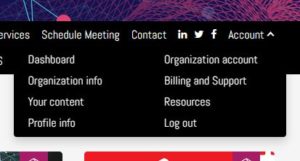
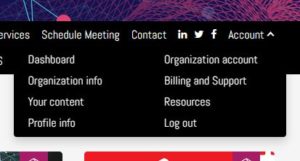
Scroll down to the Email notifications section and use the checkboxes to receive the emails you are interested in.


Email descriptions
Summary of your topics of interest: This weekly email will send you a selection of Insight and Signal posts that match the category and topic interests that you self-selected in the AI curation topics section positioned above the Email notifications section.
Summary of custom content written/curated for your organization: This weekly email is available to Enterprise and Business subscription platform users and will send you a selection of custom-written Insight and AI-curated Signal posts that match the research priorities of your organization.
Quantumrun Foresight Platform newsletter: This monthly email is available to paid subscription platform users and will send you updates about new features and changes to the platform, as well as periodic service updates about the Quantumrun Foresight firm. Client administrator accounts are opted into this email by default as part of the platform’s terms of service.
Quantumrun Foresight feature updates: This ad-hoc email is available to paid subscription platform users and will send you occasional updates about significant new features and urgent platform changes that may occur between the monthly emails noted above. Client administrator accounts are opted into this email by default as part of the platform’s terms of service.
If, at any time, you receive an unsolicited email or email that you did not opt-in for, please notify the Quantumrun Foresight team immediately, and we will unsubscribe you from our outreach lists.



