By investing in a Business or Enterprise subscription, your organization will access custom, AI-powered news feeds about the trends and topics that matter to your team.
Enterprise and Business platform users
To access your feeds, visit the platform homepage and click on the AI CURATION button on the top-right corner of the page, below the menu bar.


This button will take you to a page that exclusively displays the content that was human-written and AI-curated specifically for your team/organization (based on your subscription account level). Note that all of the feeds collected for your team will be filtered into this page together, so we recommend using the FILTER dropdown to filter out any specific trend content you’re searching for.
Non-custom AI curation
For those platform users who are not subscribed to account levels that include custom AI curation, you can still access the Quantumrun Foresight Platform’s platform-wide trend news curation.
When you first logged into your platform, you likely would have selected a few categories/topics to follow in the initial orientation slides. However, if you want to adjust these topics of interest, simply click on the Account link in the main menu, then select Profile info.
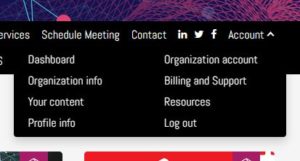
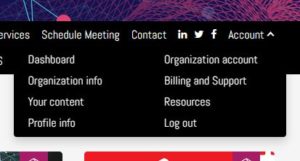
Scroll down to the AI curation selection section and select the topics that interest you the most.


Once selected, the AI CURATION page noted above will auto-filter to share platform-wide trend content that fits your selected interests.



