Our Blog
Quantumrun Foresight is a research and consulting firm that uses long-range strategic foresight to help organizations thrive from future trends.
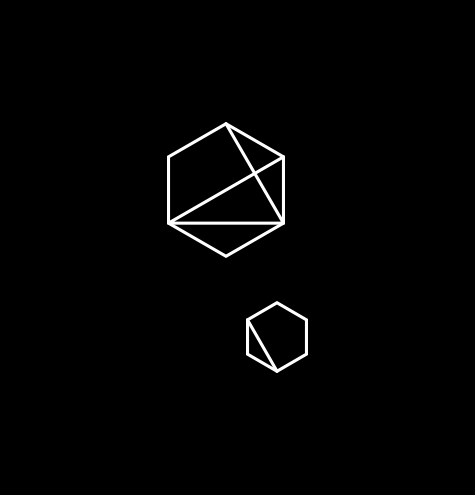
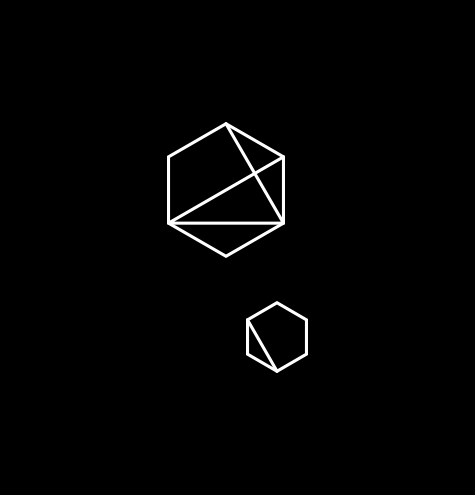
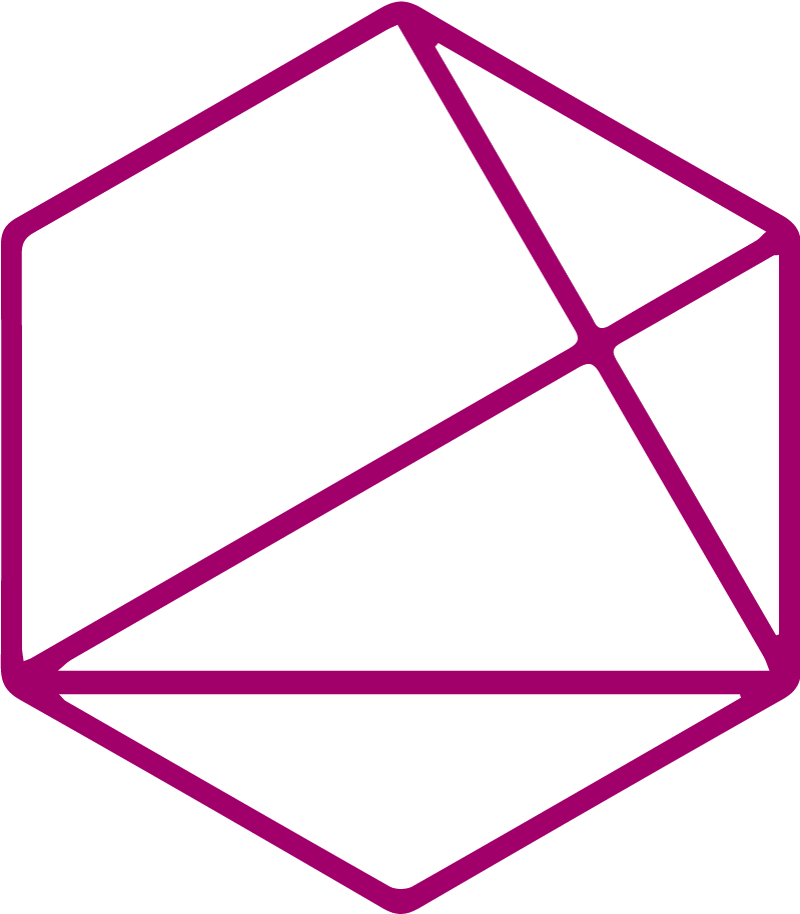
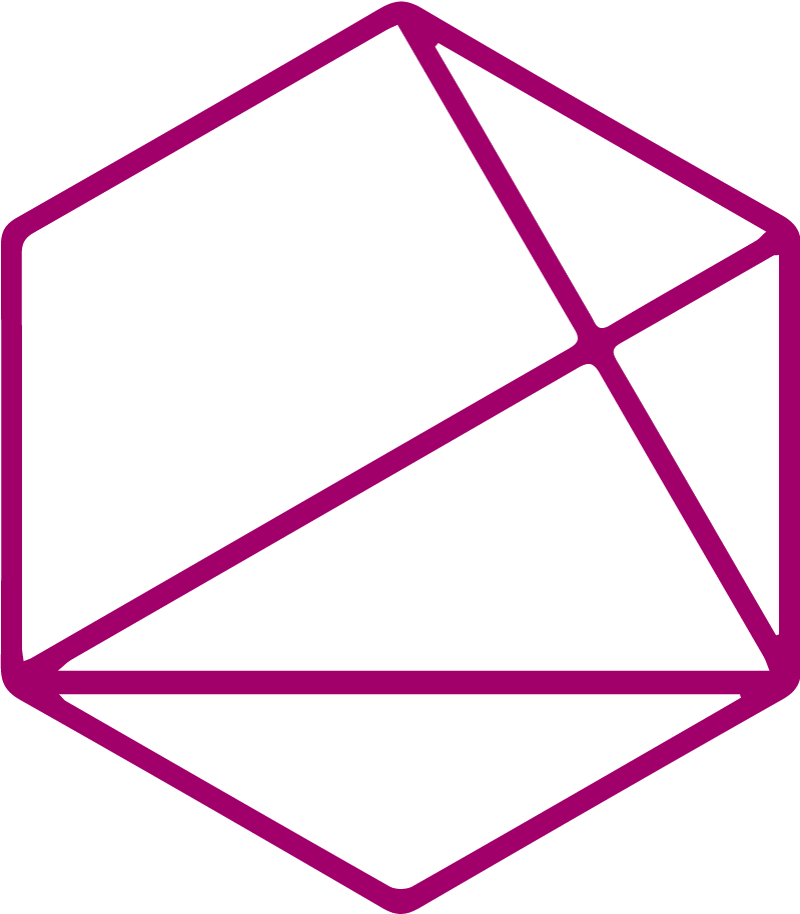
Following Lists
Following different public lists, along with lists curated by your coworkers, is a great way to stay on top of emerging trends about different topics
Project credit system
The Quantumrun Foresight Platform helps businesses thrive from emerging trends by providing the tools to discover, organize, and visualize insights that will accelerate strategy development,
Requesting virtual support and training
The Quantumrun Foresight Platform offers a range of support and training resources to organizations based on their subscription plan. Account setup support For Pro, Business,


Clone a List
Lists are where you bookmark, collect and organize the trend signals and articles you find on the Quantumrun Foresight Platform. Use Lists to organize your
Using and customizing Lists
Lists are where you bookmark, collect, and organize the trend signals and articles you find on the Quantumrun Foresight Platform (QFP). Use Lists to organize
How to collaborate on project pages
In this training guide, we will explore one of the key activities you will perform on the Quantumrun Foresight Platform: Collaborating with your team on
Editing project settings
After you have created a project, your team may find itself needing to edit select administrative features of that project. Regardless of the project type
Creating shared Lists for team collaboration
There are several options to create lists on the Quantumrun Foresight Platform: Review these options here. However, by creating shared lists, you and your colleagues
Adding a post into the Project
During the process of creating a new project page (learn how here), you have the option of prepopulating your project with bookmarked content from a list
Converting a List into a Project
To explore and discover higher-level insights from the content you have read and bookmarked on the Quantumrun Foresight Platform, we recommend creating a Project page.


