Lists are where you bookmark, collect and organize the trend signals and articles you find on the Quantumrun Foresight Platform.
Use Lists to organize your bookmarked articles about topics and signals that you’re exploring. And set your List to ‘public’ if you’d like to share your collection with the world!
Cloning a list
There may be the occasional use case where you may want to clone a list. For example:
To share a version of one of your lists with the public or your team members, while keeping the original private to yourself.
To experiment with a separate version of an existing list.
To create multiple lists that share many of the same bookmarks.
To start the cloning process, follow these steps:
1. First, log into your Quantumrun Foresight Platform account.
2. Locate your List inside your ‘My Lists’ page: click here.
3. Open the List you want to edit by clicking on it from the ‘My Lists’ page.
In the top-right corner of your List page, you will see several options.


4. Click on the “SETTINGS” button to open up a popup that will allow you to edit the List.
5. Scroll down to the Clone button:
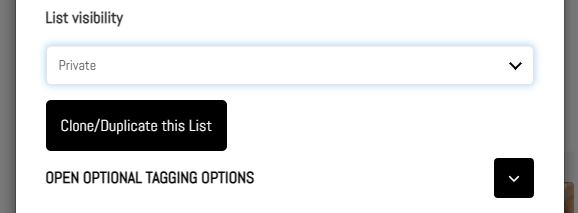
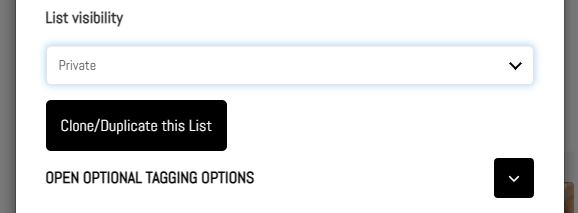
6. After you press the black Clone button, a duplicate List will appear on your My Lists page.
Once the clone/duplicate is created, Quantumrun recommends opening it and opening the same Settings button from step 4 to edit its name and other relevant details.



