The Quantumrun Foresight Platform helps businesses thrive from emerging trends by providing the tools to discover, organize, and visualize insights that will accelerate strategy development, scenario planning, and product ideation initiatives.
A key way the Quantumrun platform provides this value is by allowing premium users to bookmark trend articles into Lists that can then be converted into Projects. These Projects visualize the insights in the bookmarked trend articles in ways that can help organizations make better business decisions.
Depending on your subscription level, your organization account may only have permission to create a limited number of project pages. If you have reached your project page limit, you have the following options:
- Delete one or more of your existing project pages to free up credits.
- Upgrade to an Enterprise subscription that permits unlimited project page creation. Contact support here or upgrade your organization’s account starting here.
- The organization’s admin can visit the ‘Billing and support’ tab of their platform account dashboard, view the number of project pages currently in use, and (optionally) enter the number of additional project pages needed, and then press the “BUY” button to begin the upgrade process.
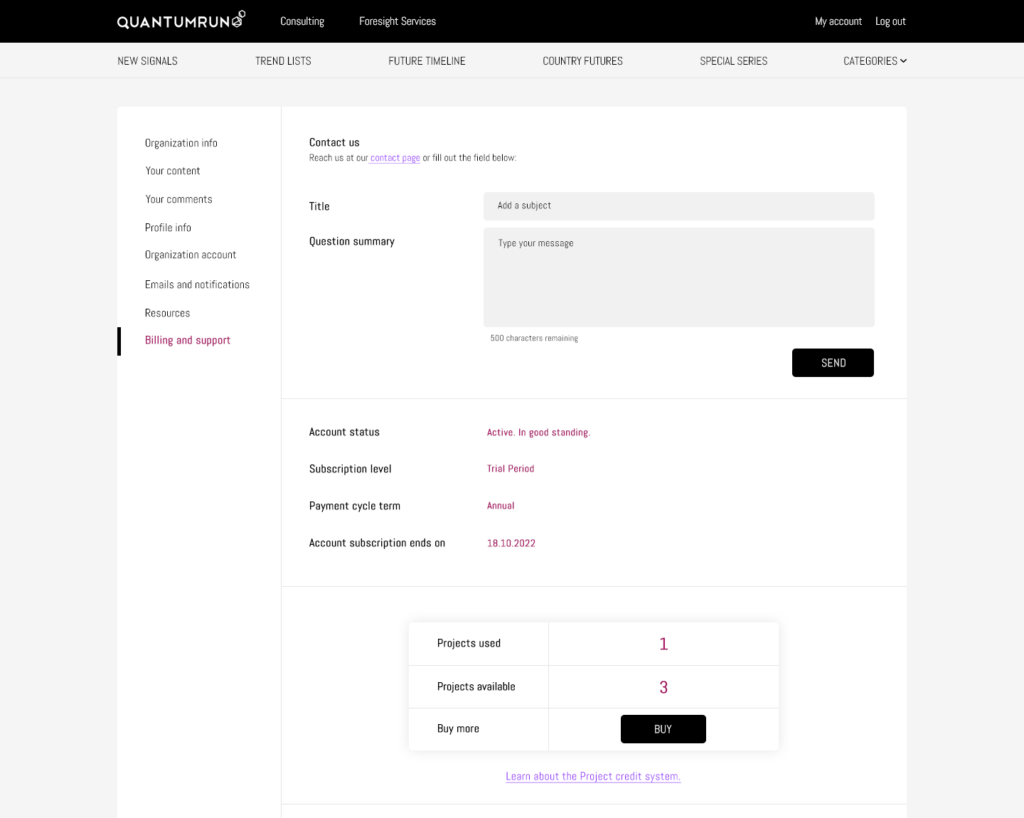
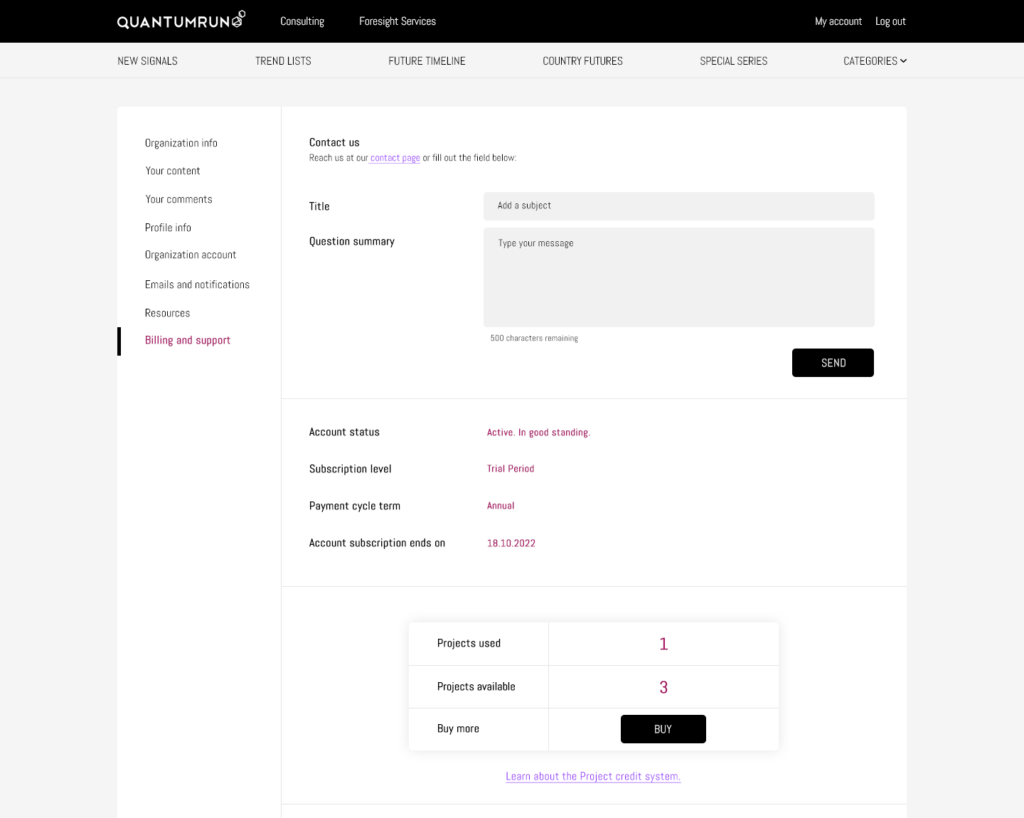
If the second or third option is selected, then a Quantumrun Foresight representative will contact you to confirm the purchase and account upgrade details.



