You can use the Quantumrun Foresight Platform in three easy steps:
- Explore new trends published daily.
- Bookmark trend articles to lists.
- Transform those lists into visual projects, converting your bookmarked trend articles into practical business insights.
There are a few central pages that you will reference and navigate to while using the Quantumrun Foresight Platform. The following is an overview of what these pages are, the unique value each page can provide, and how they work together to assist you to use the platform in the most beneficial ways.
Homepage
The platform homepage—found here—is where you can view the platform’s collection of insight, forecast, scenario, video, podcast, list, and sponsored content. (Read descriptions of each content type here.) Each piece of content you see on this page can also be bookmarked into a list.
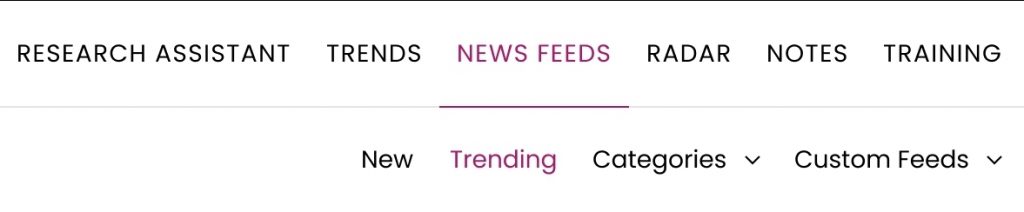
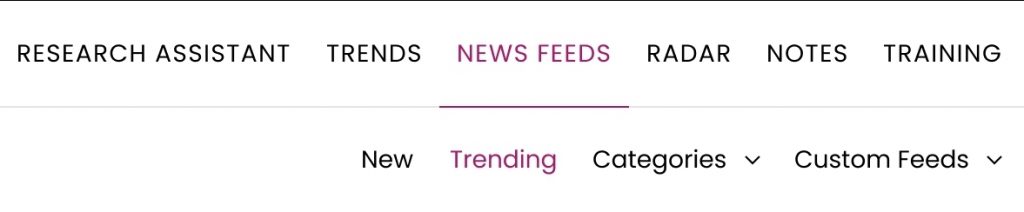
The buttons at the top-right of this page will allow you to:
- View trending content.
- View the most recent content.
- Filter the platform’s content using a variety of filter variables.
- Search for specific content.
- Contribute your own forecast content.
News Feeds page
The platform’s News Feeds page—found here—is where you can view the platform’s collection of signal posts. (Read a description about signal posts here.) Each piece of content you see on this page can also be bookmarked into a list.
The buttons at the top-right of this page will allow you to:
- View trending signal posts.
- View the most recent signal posts.
- Filter the platform’s signal posts using a variety of filter variables.
- Search for specific signal posts.
- Contribute your own external website link.
Category pages
The platform’s category pages—accessible in a dropdown list within the website’s main menu—are where you can view the platform’s collection of signal, insight, forecast, scenario, video, podcast, list, and sponsored content, but pre-filtered by specific category topics. The interface buttons match the homepage. Each piece of content you see on these pages can also be bookmarked into a list.
Trend Lists page
The platform’s Trend Lists page—found here—is where you can view the platform’s collection of publicly accessible list pages. Read a description about List pages here.
The buttons at the top-right of this page will allow you to:
- View trending list pages.
- View the most recent list pages.
- Filter the platform’s list pages using a variety of filter variables.
- Search for specific list pages.
- Curate your own list.
Project List page
The platform’s Project List page—found here—is unique to each user and is where you can begin the process of building interactive projects that feature content internal to your company, content found exclusively on the platform, or a mix of both. After you create one or more projects, your projects will become listed on this page for easy reference and access.



