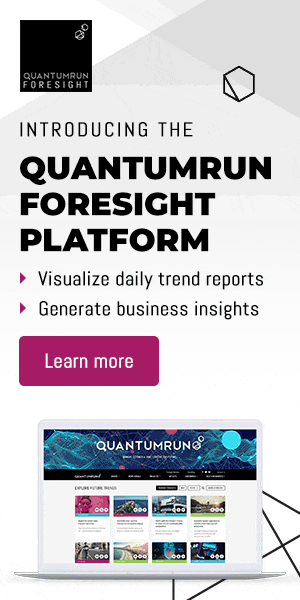January 2021 saw the launch of the beta version of the Quantumrun Foresight Platform. In February 2021, we discussed the different content types that users can interact with on the platform. These content types include Signals, Insights, Forecasts, Scenarios, Forecast data pages, and our focus this month, Lists.
The long term goal of this platform is for it to serve as a collaboration tool that will enable your team to plan and develop strategies and business offerings that can impact your organization’s medium to long term success.
Lists play an important role on the Platform in this respect, acting as a repository of content selected by Quantumrun staff and the platform’s users.
Similar to pinning images to boards on Pinterest, users can now bookmark trend articles (Insights) and trend links (Signals) to Lists. Lists moderated by the Quantumrun team are searchable on the platform, and all registered platform users can create lists (which can be set to public or private) that reflect the user’s interests.
To create a list on the platform, follow these steps:
- Log into your Quantumrun Foresight Platform account.
- Open the ‘Create a List’ page: click here.
- Fill in all of the required fields.
- And then click on the “CREATE LIST” button to complete the process.
To bookmark content found on the Quantumrun Foresight Platform to a list you have created, you can either bookmark content from the platform’s primary pages or you can do so from inside an article.
To bookmark content to a list from a primary page in the platform, follow these steps:
- Log into your Quantumrun Foresight Platform account.
- Visit the homepage (click here) or the News Signals page (click here) or one of the category pages that you can access in the platform’s main menu.
- In these pages, you will see a grid of articles displayed by your choice of popularity or recency.
- Within each of the articles displayed in this grid, there will be three icons. One of these icons with the ‘bookmark’ icon (burger icon with a plus).
- When you click on the ‘bookmark’ icon, a popup will appear that enables you to bookmark the selected article to a list you have created, using the dropdown
To bookmark content from inside an article to a list, look on the right-hand side of the page and click on the “ADD TO LIST” button in the sidebar to activate the popup described above.
Premium platform subscribers can also convert lists into interacting Projects (which will be discussed in a future blog post) that can help your organization accelerate its strategy planning, scenario development, and product ideation initiatives.
If you want to know more about signing up to the Quantumrun Foresight Platform and its different pricing plans, speak to us at contact@quantumrun.com. One of our Foresight consultants will contact you to find out how best the Quantumrun Foresight Platform can serve the needs of your business.
You can also schedule a live demo of the platform, test the Platform over a trial period.