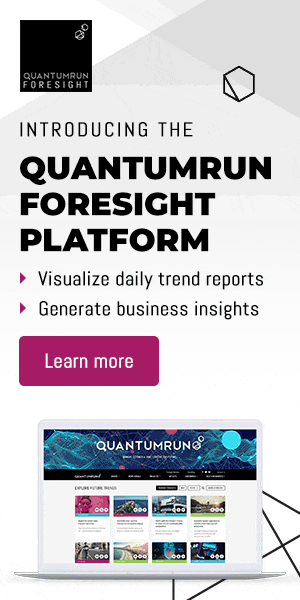In March 2021, users were introduced to Lists on the Quantumrun Foresight Platform and informed how content could be bookmarked to these lists. These insights were followed by an introduction to the Strategy Planner in April 2021.
The Strategy planner is one of several ways that the platform can be used by an organization to assist itself and its teams to develop strategies and service offerings that can provide value internally and externally, particularly to customers, investors, and clients.
This month, users will be familiarizing themselves with the Scenario Composer. The Scenario Composer project interface can guide and partially automate your team’s scenario planning process in a manner that incorporates a comprehensive range of emerging trends. By using the Scenario composer project interface, users can visualize, test, and understand trend insights across nearly two dozen variable combinations to develop comprehensive scenarios that inform and guide strategy and product ideation outcomes.
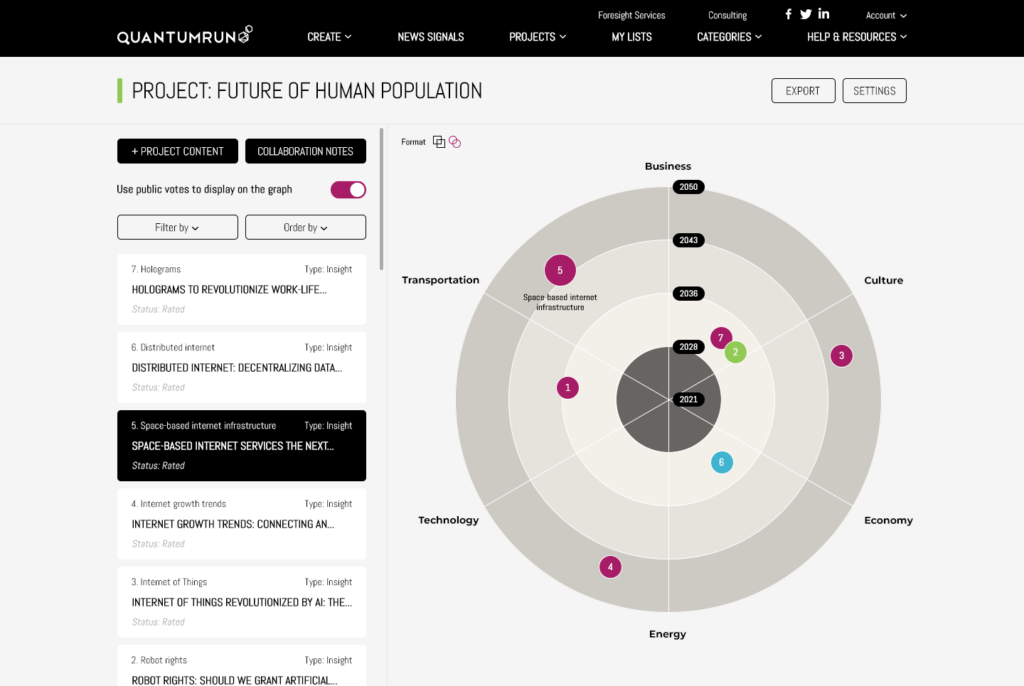
To use the Scenario Composer project interface, users can take the following steps:
Step 1:
The first step when using the Scenario Composer is simply to create one. You can start a project from scratch, as explained here. Or you can start a project based on content curated in one of your lists, as explained here.
Step 2:
Once your project page is created, it is important to fill your project page with trend content or other forms of data. This content will appear on the left sidebar of the project page and will be used by the platform to populate the graph visualization on the right portion of the project page. You can accelerate this process by creating a project that references a previously created list populated with curated trend content.
Step 3:
From this point, it is important to understand how trend posts are distributed on the graph. Very simply, every post on the Quantumrun Foresight Platform includes three variables that readers can vote on:
- What year they think the forecast or trend will begin affecting industry, or the world.
- The likelihood that the forecast or trend will become a reality.
- And its impact on industry or the world.
Each team member will be able to view the team’s averaged vote score after they press the apply ratings button. The second column will display the averaged vote score collected from all registered platform users, outside of your organization, who have access to the selected post. Below the apply ratings button, will be a list of team members whose votes are still pending.
The averaged vote scores from all these readers determine the position of each given trend post on the project page graph.
Step 4:
Once your team rates most-to-all of the content on the left sidebar, you will find the graph visualization filled with trend insights that are positioned on the circular graph in a manner that reflects your team’s vote-averaged perception of each trend insight. Using the ‘Filter by’ popup interface on the left sidebar, your team can group, divide, and visualize the content listed on the left sidebar across a wide range of categories and voting criteria.
Step 5:
At this stage, how your team interprets the results of this visualization will be unique to how your organization interprets insights and data. It will also be influenced by who leads/facilitates the meetings or workshops around this platform.
You can learn more about how the Scenario Composer project interface functions by clicking here.
This platform facilitates the discovery and curation of trend insights and the Scenario Composer project interface facilitates accelerated group interpretation of these trend insights to create a large number of comprehensive business scenarios that can make your organization ready—prepared—for whatever the market throws at it.
If you want to know more about signing up to the Quantumrun Foresight Platform and its different pricing plans, speak to us at contact@quantumrun.com. One of our Foresight consultants will contact you to find out how best the Quantumrun Foresight Platform can serve the needs of your business.
You can also schedule a live demo of the platform, test the Platform over a trial period.