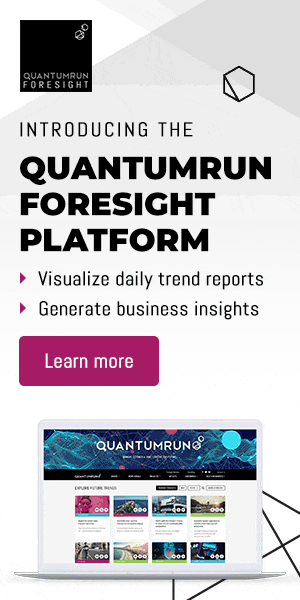Following the launch of the Quantumrun Foresight Platform in January 2021 and our focus on its different content types in February 2021, users were introduced to Lists and informed how content can be bookmarked to these lists in March 2021.
The platform is ideally suited as a strategic collaboration tool that can assist organizations and their teams to develop strategies and service offerings that can provide value to the organization and its stakeholders, particularly its customers.
One of the ways organizations can find value through the platform from is through the Strategy Planner.
The Strategy Planner project interface is designed to help an organization quickly understand what trends it should focus on today, in two to five years, five to 10 years, and which trends to ignore outright.

The interface does this by harvesting the metadata and rankings of each trend article you or your organization bookmarked into your Lists and then automatically places them in a visual quadrant graph that segments the List’s articles into different strategic focuses.
In general, this project visualization interface can help organizations to decide what trends or themes to focus on in their near-term, medium-term, and long-term strategies. The Strategy Planner project interface has as series of features, with these features including the:
- Left sidebar
- Filter
- Project page menu
- Strategy Planner visualization tool
These and other features, and how to use these features, will be the focus of our next blog post in April 2021.
If you want to know more about signing up to the Quantumrun Foresight Platform and its different pricing plans, speak to us at contact@quantumrun.com. One of our Foresight consultants will contact you to find out how best the Quantumrun Foresight Platform can serve the needs of your business.
You can also schedule a live demo of the platform, test the Platform over a trial period.