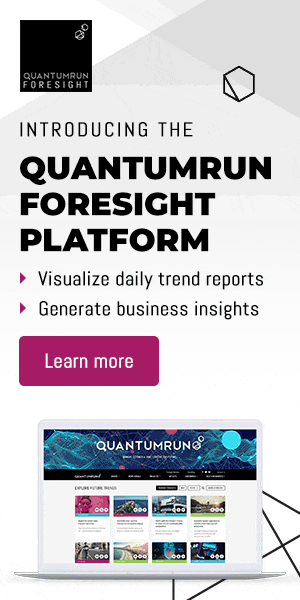Did you find an interesting article or resource link/URL about an innovation, trend, or forecast that you would like to share with Quantumrun readers? Quantumrun Foresight encourages platform users to contribute interesting trend articles or resources they found on other websites to the platform.
To publish an insight post to the platform, please follow these steps:
- First, log into your Quantumrun Foresight Platform account.
- Open the ‘submit a link’ page – click here.
- Fill in all of the required fields, including the article content you want to contribute.
- Once the fields have been filled out, click on the “PUBLISH LINK” button to complete the process.
After step 4, the link will be published as a signal post on the ‘News Signals’ page – click here.
However, in some cases, the platform may flag the link shared to Quantumrun moderators for review. In that instance, you will be notified in a few days’ time if your article has been approved for publication.
If you have questions regarding the submissions, speak to us at contact@quantumrun.com.